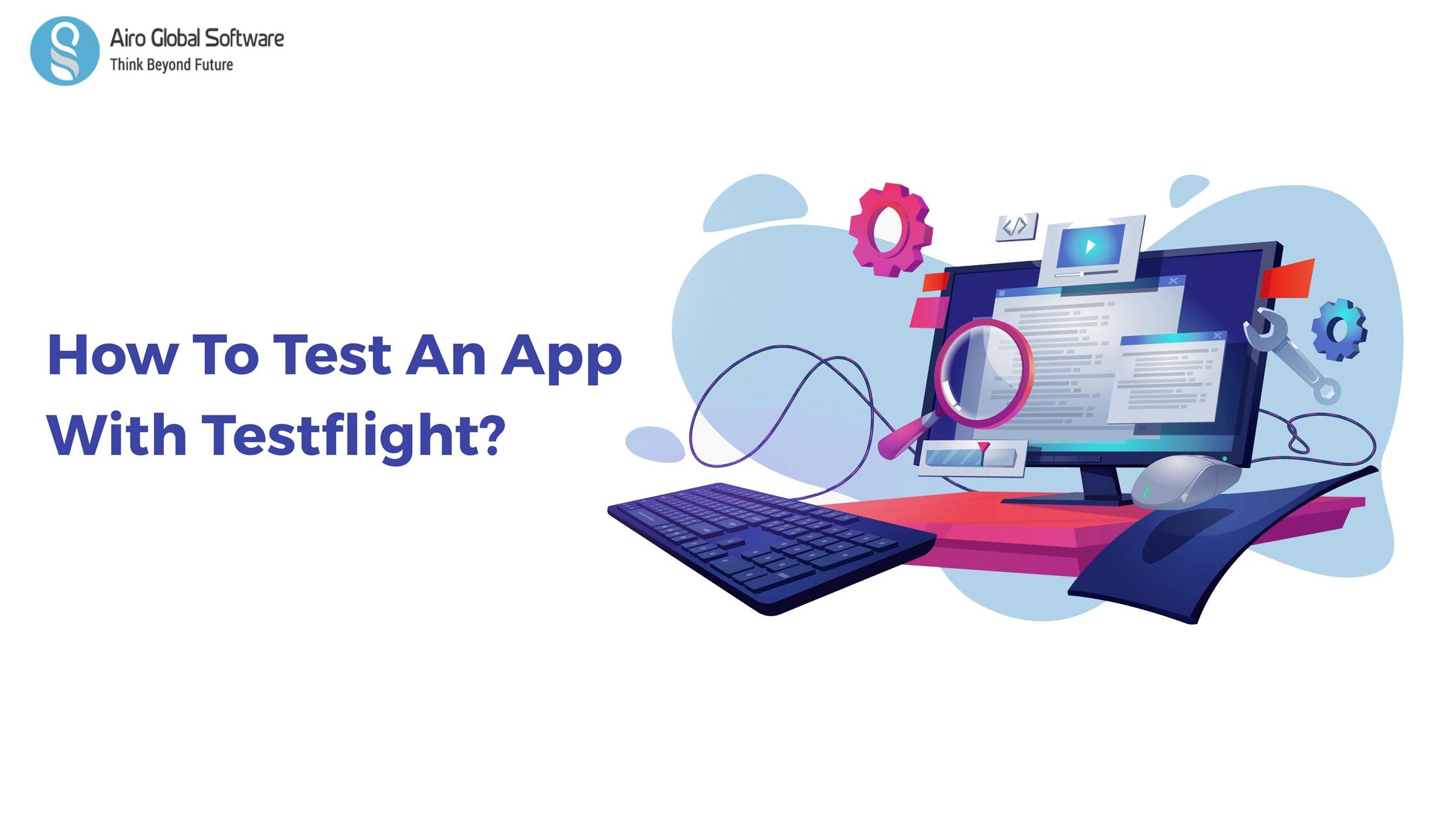
If you want an iOS app do you know the pain of distributing apps to your beta testers? Completing the UDIDs into the portal that mobile app testers can work and then trying them to get your app through the ad-hoc network was actually a bit of pain. But now that’s run to change for good in the new and latest version.
Do you know what all features make perfect shiny iPhones and iPods? Of course, the new software packs a punch of a variety of features that are beneficial both for users as well as developers. The testing app that is used called TestFlight will help the developers to make the IOS app smoother. Just to fulfil that wish of yours, we have decided to bring you a blog that will explain the features of TestFlight. In this blog, we will also guide you through the variety of feature functionality and explain how you can make the best use of the Testflight app.
What Is Known As Testflight?
Testflight is a clear simple app that will help you install the beta versions of apps that are used for testing. But now it is so much simpler than it was earlier with testing for iOS app development and app testers. Apple has been to go the simple way with beta testing for iOS.
How To Test Your Ios App In 3 Simple Steps?
- First, you have to upload the app to the app store connect.
- Secondly, you have to send an invite to those who are going to test the app
- At last download test flight app and start testing
How To Release The App To The App Store?
With the test flight app, people are testing what will be the version of the app.you will need to go until the end of the submission process to download the .ipa file to be uploaded to App Store Connect. Use the transporter that is now replaced by the application loader to upload this file to your App Store Connect account, just as you would do if you were to put it on the App Store for users.
How do you send an invite to those who are going to test the app?
Once your .ipa file has been uploaded to the App Store, you can invite different users to test your app. In the industry there are two types of testers you can invite
- The first one is internal tester: These people are your App Store Connect users. Unless these people are from your team or the people who have been given access to your App Store Connect account, there are some chances that you're ready to invite internal testers to test one of your projects which means your app. If you do, Be aware that you can invite-only 25 internal testers for each project.
- The second one is external tester: You don’t need to have an App Store Connect account to be an external tester for the app. You can invite any people that you want to test your app, up to 10,000 external testers for each project.
When you invite external testers for testing your app, Apple will check your app and give the approval to allow external testing.
This is the reason why you'll have to provide some information to the Apple review team about your project that means your app they review about:
- What's the purpose of the app that you made?
- What do you want people to test your app?
- who Apple contact during the verification process if needed?
Enter the email of the testers that are testing externally for the verification and add the build to the test. As soon as you have been approved for beta testing, you will receive an email from Apple to inform you. For testers to be ready to start testing your app, go back to App Store Connect and click the Send Invites button under Prerelease for your app.
How to Download Test Flight app and start testing?
The testers that you are invited to will receive an email with a link to test your app. To be ready to test, At first, they will need to download the TestFlight app. After accepting the invitation that you send, they will be going to the TestFlight app and they will be directed to install the app to be tested. The app will appear on the phone's springboard, and also in the TestFlight app. When started, a test session lasts up to 90 days. After that period it's no longer able to test the app unless you upload another build and you start a new round.
What are the advantages of test flight?
- No need to make a record in App Store Connect to jump into the testing phase
- Not needed any validation to have anyone testing your app
- No need to have the UDID of the testers build a test version
What are the disadvantages of test flight?
- You need to build a record in App Store Connect, but, at the end of the day, you will definitely build one anyway to publish your app.
- Validation is needed to have external testers to test the app that you made.
- No clue about how long it takes to review the app
- Each testing is time-limited If you have any questions about the above topic or have to get mobile app testing services and consultations about and other digital solutions. Feel free to contact us. AIRO GLOBAL SOFTWARE will be your strong digital partner. E-mail id: [email protected]

Author - Johnson Augustine
Chief Technical Director and Programmer
Founder: Airo Global Software Inc
LinkedIn Profile: www.linkedin.com/in/johnsontaugustine/
