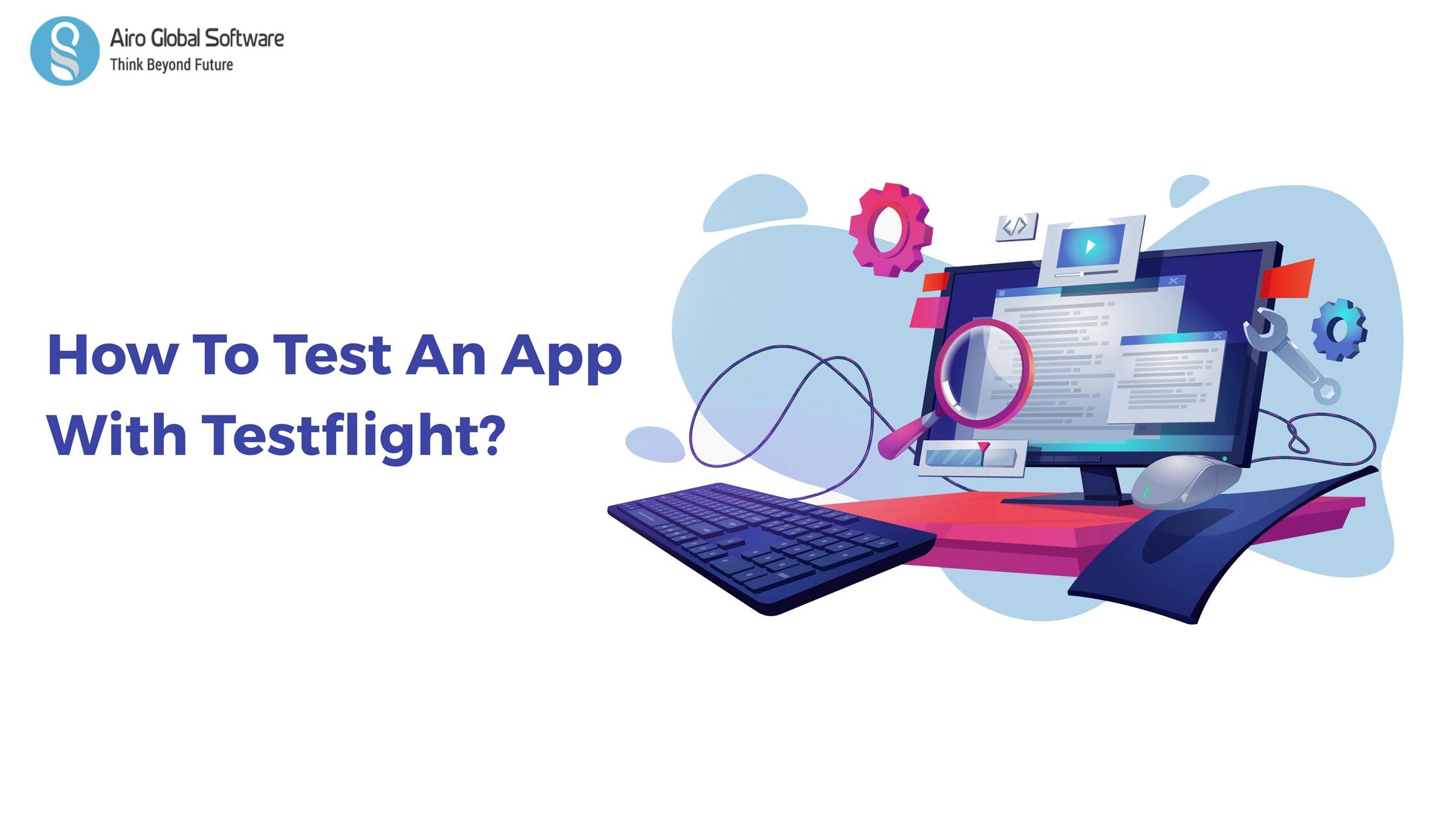What is a PHP unit?
PHPUnit is one of the most well-known and optimized unit testing packages of PHP. It is the most relevant choice of many engineers for rectifying various developmental loopholes of the app. Its main action is to perform overall unit testing for apps, therefore, you can test your code every minute. Yet you can also use it for different actions, as it is more flexible to do just more than unit testing. Moreover, it carries all major PHP frameworks including Laravel. Many expert programmers recommend it for all Laravel unit testing processes, because of its optimized standards.
PHPUnit is created with simple assertions, which make it pretty easy for you to test your code successfully. Further, it gives great results when you are testing code components personally, giving you exotic results, so that mistakes can be identified easily. However, this means that testing much more advanced components like controllers, models and form validations can be a bit difficult as well.
How is unit testing with laravel possible?
Laravel is the most popular PHP framework for app development. From the testing perspective, it is also known to be highly popular for its creative testing features. In Laravel, there are two ways to test the application. One is with Unit testing and Feature testing. Unit testing allows you to test your classes models etc, while Feature testing allows you to test your code base.
If you look inside your Laravel installation folder, you can see that there are two test subfolders available. These two subdirectories in hosting for the Laravel project are Unit testing and Feature testing. These are the areas where you will be conducting your app's test, either be Unit testing or Feature testing.
How to create a Laravel unit test case?
When you use PHPUnit, the first step is to create the latest test classes. These test classes are stored in the./tests/ folder of your Laravel app. Each test class is named Test.php inside a directory. As this format helps PHPUnit to find each test class simply, and further avoid any other class that doesn’t reside in the Test.php file. In your latest Laravel app, you will find two files in the ./tests/ directory, one is ExampleTest.php and the other is TestCase.php. TestCase.php file is commonly a bootstrap file that sets the Laravel ecosystem and variety of features within our tests. It makes it very simple to use Laravel features in tests, and also allows a framework for testing assistance. The ExampleTest.php merges an example code test class which contains a basic test case using app testing helpers.
For creating a front test class, you can either create a new file manually or can run the artisan make:test command .
Laravel will build a basic test class that looks like this:
<?PHP
class BasicTest extends TestCase{
/*** A basic test example
** @return void
*/ public function testExample(){
$this->assertTrue(true); }
}?>
Though this folder includes a lot of information regarding tests, the most important note, for now, is the testsuite folder definition:
<?xml version="1.0" encoding="UTF-8"?>
<PHPUnit ... >
<testsuites>
<testsuite name="Application Test Demo">
<directory>./tests/</directory>
</testsuite>
</testsuites>
...</phpunit>
How to write a basic unit test?
After finishing the above-mentioned processes successfully, you can now write the basic unit test case for your Laravel app by directing it to the tests/Feature/ExampleTest.php.
Here, you can write test cases for testing the fundamental specialties of the application.
<?php
namespace Tests\Feature;
use Tests\TestCase;
use Illuminate\Foundation\Testing\WithoutMiddleware;
use Illuminate\Foundation\Testing\DatabaseMigrations;
use Illuminate\Foundation\Testing\DatabaseTransactions;
class ExampleTest extends TestCase
{
/**
* A basic test example.
*
* @return void
*/
public function testBasicTest()
{
$response = $this->get('/');
$response->assertStatus(200);
}
}
You can use seven of the basic PHPUnit assertions to write tests for your Basket class. These assertions are:
- assertTrue()
- assertFalse()
- assertEquals()
- assertNull()
- assertContains()
- assertCount()
- assertEmpty()
What is given, when, then in testing?
If you want to test particular actions of your code, then you should follow the intrinsic pattern of Given, When and Then. Given – It states the primary ecosystem setup you would like to test. You can use some data, or can even set up a model factory in this step. When – When refers to a specific function and called at some particular stage of the testing process. Then – In this part, you declare what the result should look like.
How to test a Laravel application?
Unit testing is not the only testing process you will need for your app. Though it is most necessary in most cases and must be an important part of your creating process, it is not necessary that it will complete all your testing needs. Sometimes your application has complex displays, navigation, and forms, and you want to test these particulars too.
This is where Laravel’s test assistance comes into play and makes testing of a few particulars simple just as the Unit testing does.
In past Laravel unit testing examples, we saw the automatic files within the /tests/ directory and left the ./tests/ExampleTest.php file to review at the next stage. So open it now, it should look like this:
<?php
class ExampleTest extends TestCase
{
/**
* A basic functional test example
*
* @return void
*/
public function testBasicExample()
{
$this->visit('/')
->see('Laravel 5.5');
}
}
As you can see, the test in this scene is normally simple and very quick to understand. Without having any prior knowledge about how Laravel test assistance works, you can understand that it outputs some like this:
- when I visit / (webroot)
- I should see ‘Laravel 5
When you open the app in your web browser, you will see a splash screen with “Laravel 5” written on it. After successfully passing a test with PHPUnit, it is right to say that the output of this example test is spot-on.
This test ensures that the web page made at the / path, gives output with the text ‘Laravel 5’. Though it looks like an easy test and doesn’t seem much critical, whenever your web app needs to display sensitive information, tests like this can simply avert you from deploying broken apps.
If you have any doubts about the above topic or have to get services and consultations and get the Laravel test services. Feel free to contact us. AIRO GLOBAL SOFTWARE will be your strong digital partner. E-mail id: [email protected]

Author - Johnson Augustine
Chief Technical Director and Programmer
Founder: Airo Global Software Inc
LinkedIn Profile: www.linkedin.com/in/johnsontaugustine/